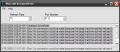About This File
Automatically Refreshes Slots.
Requires Microsoft .NET Framework 1.1 (Windows) or Mono Framework (Linux)
This package includes:
- Warcraft III Autorefresh program
- C# Source Code
- General Public License (GPL) file
- This readme file
===============
How To Use
===============
Run the executable, and ensure that the port number matches the one you are using to host a game. It is functioning correctly when you get the message "Game successfully refreshing."
You can also customize the look of the names that Autorefresh uses by modifying the Name Options.
===============
Troubleshooting
===============
A message says "Error: No connection could be made because the target machine actively refused it."
- Warcraft III is not running.
- You are not hosting a game.
- The port number setting does not match the port that you are hosting on.
===============
(Windows) A message says "The application failed to initalize properly (0xC0000135)".
- Ensure that the .NET 1.1 Framework is properly installed. You can download it from Microsoft's website.
===============
(Linux/MAC) Nothing happens when the application is run.
- Ensure that the Mono Framework is properly installed. On some distributions of Linux, you can install Mono by typing "yum install mono".
![Ghoztcraft [Gaming Made Easy]](https://www.ghoztcraft.net/forums/uploads/monthly_2022_10/8_logo.png.6ccb5ff21f75a3baf9790d23ebbe8cd7.png)