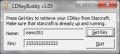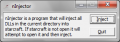Heads Up! This website is no longer maintained, if your a member from our era, consider joining the discord to say hello.

nano351
GC Member-
Content Count
66 -
Joined
-
Last visited
Content Type
Profiles
Forums
Gallery
Calendar
Downloads
Store
Everything posted by nano351
-
The drophack doesn't work. It gives you a defeat unless you were playing against all computers.
-
File Name: Freedom 2 Hack File Submitter: nano351 File Submitted: 03 Aug 2010 File Updated: 01 Sep 2010 File Category: Starcraft II Hacks Author: nano351 Version: 0.0.10 Freedom 2 Hack is no longer available and will never be available again. Anyone who has uploaded the hack to other sources I ask that you delete it. Click here to download this file
-
Version
2,780 downloads
Please notify me of any compatibility issues. This does not include a lockdown bypass. Inject after logging into bnet to use online. Readme: OrderBufferRaep v1.03d how to use: 1. select a unit that is capable of burrowing or siege mode 2. type "/rape" or "/raep" as a game message 3. the unit will be used to max out the games order buffer 4. type "/rape" or "/raep" again to disable order buffer maxing What can be done with this?: *Canceling of morphing eggs, terran buildings, or protoss buildings will cause a refund without losing the unit -start building the unit or constructing the building you want to use for resource hacking -start maxing the order buffer -the hack automatically spams cancel morph commands while the order buffer is being maxed so simply select a morphing unit or under construction building and watch your resources fly -stop maxing the buffer once you are happy with your resources *if a unit hits 0 HP it will not die and will be unkillable while at 0 HP -start attacking a unit that you want to have invincible -start maxing the order buffer -stop maxing the buffer *if a zerg egg finishes production while the order buffer is maxed it will cause a crash for all players in the game -start building a unit with a larva -start maxing out the order buffer -when the unit finishes everyone without protection will crash -the hack has protection. You won't crash -stop maxing the buffer *if a reaver attacks while the buffer is maxed the scarab will sit there idle and the reaver won't be able to attack anymore -start attacking a unit with a reaver -start maxing the buffer -when the buffer is maxed the next attack the reaver does will create the idle scarab -stop maxing the buffer *canceling of an extractor while the order buffer is maxed will give a resource refund AND a drone without destroying the exractor -start building an extractor -start maxing the buffer -select the extractor and let the autocancel do its magic -stop maxing the buffer -note: doing this can max out the map on units very quickly and can also create immense lag as the drones spread out automatic features: -auto spam cancel morph when the order buff is being maxed -subunit crash protection -portrait crash protection -unit build time divide by zero protection -unit health divide by zero protection -invalid sprite crash protection -bad image script crash protection known issues: -if you have an egg selected when it finishes and the order buff is maxed you will get a file open error and SC will close out --simply do not deselect eggs before they hatch to avoid this -sometimes you'll get thrown back to main menu if you leave game while maxing the order buffer --simply remember to disable order buffer maxing before leaving the game. Changelog: v1.03d -corrected issue causing desynch when using zerg units for buffer maxing v1.03c -fixed compatibility issues with blitzkrieg v1.03b -modified to scale back ammount of spam once buffer is full v1.03 -improved stability of order spamming v1.02 -fixed compatibility issues with Freedom Hack -added message notifying user of an image script crash v1.01 -fixed main menu throwback bug v1.00 -initial release -
File Name: OrderBufferRaep v1.03d File Submitter: nano351 File Submitted: 21 Jul 2010 File Updated: 01 Aug 2010 File Category: 1.16.1 Author: nano351 Version: 1.0.3d Please notify me of any compatibility issues. This does not include a lockdown bypass. Inject after logging into bnet to use online. Readme: OrderBufferRaep v1.03d how to use: 1. select a unit that is capable of burrowing or siege mode 2. type "/rape" or "/raep" as a game message 3. the unit will be used to max out the games order buffer 4. type "/rape" or "/raep" again to disable order buffer maxing What can be done with this?: *Canceling of morphing eggs, terran buildings, or protoss buildings will cause a refund without losing the unit -start building the unit or constructing the building you want to use for resource hacking -start maxing the order buffer -the hack automatically spams cancel morph commands while the order buffer is being maxed so simply select a morphing unit or under construction building and watch your resources fly -stop maxing the buffer once you are happy with your resources *if a unit hits 0 HP it will not die and will be unkillable while at 0 HP -start attacking a unit that you want to have invincible -start maxing the order buffer -stop maxing the buffer *if a zerg egg finishes production while the order buffer is maxed it will cause a crash for all players in the game -start building a unit with a larva -start maxing out the order buffer -when the unit finishes everyone without protection will crash -the hack has protection. You won't crash -stop maxing the buffer *if a reaver attacks while the buffer is maxed the scarab will sit there idle and the reaver won't be able to attack anymore -start attacking a unit with a reaver -start maxing the buffer -when the buffer is maxed the next attack the reaver does will create the idle scarab -stop maxing the buffer *canceling of an extractor while the order buffer is maxed will give a resource refund AND a drone without destroying the exractor -start building an extractor -start maxing the buffer -select the extractor and let the autocancel do its magic -stop maxing the buffer -note: doing this can max out the map on units very quickly and can also create immense lag as the drones spread out automatic features: -auto spam cancel morph when the order buff is being maxed -subunit crash protection -portrait crash protection -unit build time divide by zero protection -unit health divide by zero protection -invalid sprite crash protection -bad image script crash protection known issues: -if you have an egg selected when it finishes and the order buff is maxed you will get a file open error and SC will close out --simply do not deselect eggs before they hatch to avoid this -sometimes you'll get thrown back to main menu if you leave game while maxing the order buffer --simply remember to disable order buffer maxing before leaving the game. Changelog: v1.03d -corrected issue causing desynch when using zerg units for buffer maxing v1.03c -fixed compatibility issues with blitzkrieg v1.03b -modified to scale back ammount of spam once buffer is full v1.03 -improved stability of order spamming v1.02 -fixed compatibility issues with Freedom Hack -added message notifying user of an image script crash v1.01 -fixed main menu throwback bug v1.00 -initial release Click here to download this file
-
File Name: CDKeyBuddy File Submitter: nano351 File Submitted: 23 Jun 2010 File Category: Starcraft Author: nano351 Version: 1.0.5.0 Start starcraft and press the "Get Key" button to retrieve cdkey information. Click here to download this file
-
odds are it said it couldn't find msvcp100.dll or msvcr100.dll. This one wasn't compiled to run without the visual studio runitmes. You'll either need to find and install the latest runtimes on the internet or get the version compiled to run without them from freedomhack.com
-
File Name: nInjector File Submitter: nano351 File Submitted: 23 Jun 2010 File Category: Starcraft Author: nano351 Version: 1.0.0.0 This is a simple injector made for starcraft. How to use: Place the injector in a folder with the DLLs you'd like to load Start the injector Start starcraft and log into battle.net (optional) press the inject button All DLLs will be loaded into starcraft. If starcraft isn't open it is started up and then the DLLs are loaded Quit out of the injector; if the injector started starcraft it won't finish starting until after you quit out. note: certain DLLs may fail to load if sc isn't already booted Also it is recommended you start starcraft before injecting if you want to use something such as window mode or DLLs that don't bypass lockdown Requires Windows 2000 or later. Click here to download this file
-
-
Version
1,159 downloads
This is a simple injector made for starcraft. How to use: Place the injector in a folder with the DLLs you'd like to load Start the injector Start starcraft and log into battle.net (optional) press the inject button All DLLs will be loaded into starcraft. If starcraft isn't open it is started up and then the DLLs are loaded Quit out of the injector; if the injector started starcraft it won't finish starting until after you quit out. note: certain DLLs may fail to load if sc isn't already booted Also it is recommended you start starcraft before injecting if you want to use something such as window mode or DLLs that don't bypass lockdown Requires Windows 2000 or later. -
hmmmm
-
Still haven't learned anything huh? Also, there's not really any hack developers that regularly visit this website. You'd be better off asking on a different site like bwhacks.
-
He was looking for offsets of where the data is stored for the number of upgrades for each player. Also why would you do that that way? First off you don't even have all of the upgrades and starcraft has to have all the upgrade names stored in memory for certain parts of the game so why wouldn't you just read those?
-
100010F5 |. 33C9 XOR ECX,ECX 100010F7 |. EB 0C JMP SHORT FaceRemo.10001105 100010F9 |> 6A 00 /PUSH 0 100010FB |. 6A 00 |PUSH 0 100010FD |. 6A 55 |PUSH 55 100010FF |. E8 99FFFFFF |CALL FaceRemo.1000109D 10001104 |. 41 |INC ECX 10001105 |> 83F9 05 CMP ECX,5 10001108 |.^76 EF JBE SHORT FaceRemo.100010F9 yep, uses the loop structure kc posted ;o
-
Epicsauce Version: 2.03 Author: nano351 Category: 1.16.1 Screenshot: Description: Undetectable by warden as of 6/18/09! Feature List: Code: Select all -HostHack -Build Anywhere -Always Show Download Stats -Custom Screenshots (any format can be configured as long as the extension is 6 or less characters long) -Map Name on startup -StatsHack -Hide/Show leaderboard -UnitCounter -Start With No Opponents -Start With Downloaders -Allow selecting of traps when they aren't shooting -Always spoof 100% Download status -Host Coloring -3 State Maphack -Perfect clientside clicks -Sprite Crash Protection against the sprite used in Sniper v333F* -Sprite Crash Protection against the sprites used in Miles Laser Tag v87 Final* -Portrait Crash Protection -Lag Defender -Sprite Counter -State hack (Incomplete) -Disable Warning Messages -Color Notifications -Show all pings -Color pings according to player color -Spoofer -spoof saving/loading (cobra compatible) -AutoQueue -AutoUpgrade -MultiCommand (with single command style option) -Time Stamps in Channel -AutoStim -Global AutoQueue -Global AutoUpgrade -Global AutoStim -Infinite COP actions -Hold position button for workers -Worker Suicide button for workers -BanListing with IP support -AutoBanList Banned players -remove prompts when kicking/banning people -Unit Command Vector Drawing -Show Locations -Private Channels -Text Macros -AutoMine -Music Player Controller with iTunes and WinAMP -Area of Effect Box Drawing of weapon based attacks -modified directories -StayAlive -Create/Remove computers in UMS** -Change Races in UMS** -RaceChanger** -BuildingMatrix -EUD detection protection -Ally Alert for all alliance changes -Auto-unally -Auto-ally -Worker Protection with mutlicommand -Unit Alert (unit id's can be found here: http://www.tehproject.net/forums/viewtopic...f=11&t=751) -Upgrade Alert (upgrade id's can be found here: http://www.tehproject.net/forums/viewtopic...f=11&t=776) -Tech Alert (tech id's can be found here: http://www.tehproject.net/forums/viewtopic...f=11&t=775) -Elapsed Time Display -System Time Display -replaced Battle.net Ads -can be injected before logging into battle.net and can log off and log back on -fully compatible with hellinsect's resolution hack -Auto Save replays -Selection Hack -AutoRefresh in lobby * selecting the invalid units that you can now see with sprite crash protection may crash you to crash ** only works if you are host of the game Commands: Global: Code: Select all /spoof <text> ;spoofs to the desired text /realname ;spoofs to your original name. alias (/rn) /spooflist ;shows a list of all the spoofs from Spoofs.txt. alias (/sl) /spoofnumber <number> ;spoofs to the spoof on that line in Spoofs.txt (refer to spooflist command to get the spoof numbers). alias (/sn) /spoofsave ;saves your current spoof to your Spoofs.txt file. alias (/ss) /blshow ;shows a list of all the names banned and IPs banned. alias (/bls) /bladd <text> ;adds the name to your banlist. alias (/bla) /bladdip <text> ;adds the IP to your banlist. alias (/blaip) /blremove <text> ;removes the name from your banlist. alias (/blr) /blremoveip <text> ;removes the IP from your banlist. alias (/blrip) /bmblocks <number> ; sets the number of blocks to space apart buildings with BuildingMatrix. alias (/bmb) /selectionhack <number> ;sets the limit of how many units you can select. Max of 255. alias (/sh) Lobby & In-Game only: Code: Select all /blnadd <number> ;adds the desired player number's name and IP to the banlist. alias (/blna) /msay <macro name> ;runs the macro from your Text Macros folder. alias (/ms) In-Game only: Code: Select all /kill ;kills the currently selected workers. Channel only: Code: Select all /joinp <text> ;joins the private channel with that name. alias (/jp) Hotkeys: In-Game and Lobby: Code: Select all F1 - Toggle Lag Defender F2 - Cycle Unit Command Vector mode CTRL + F2 - Cycle Unit Command Vector coloring mode ALT + F2 - Toggle Unit Command Vectors over/under units F3 - Toggle Show Locations F4 - Toggle AOE Box Drawing F5 - Toggle AutoMine F6 - Cycle BuildingMatrix state forward CTRL + F6 - Cycle BuildingMeatrix state backward F7 - Toggle UnitAlert CTRL + F7 - Toggle UpgradeAlert ALT + F7 - Toggle TechAlert F11 - Toggle Global AutoQueue CTRL + F11 - Toggle Global AutoUpgrade ALT + F11 - Toggle Global AutoStim F12 - Toggle AuotQueue/AutoStim/AutoUpgrade for currently selected units Insert - Cycle maphack forward CTRL + Insert - Cycle maphack backward ALT + Insert - Toggle target clicks ~/ALT - toggle multicommand CTRL + ~/ALT - toggle multicommand worker protection Home - Play/Pause current iTunes/WinAMP Song Page Up - skip to the previous iTunes/WinAMP Song Page Down - skip to the next iTunes/WinAMP Song Pause|Break - Pauses/Unpauses the game the game Tab - Selects all units of the unit types currently selected GUI Components: MenuBar: The MenuBar is located on the right side of the starcraft window. you can use it to open/close varius GUI components. Left Click an item to open it Right Click an item to close it StatsHack: -4 pages --Page 1 ---Minerals ---Gas ---Race ---Workers --Page 2 ---Supplies ---Army Size --Page 3 ---Aliance Matrix --Page 4 ---IP ---Ping ---APM (Actions Per Minute) UnitCounter: Displays all unit types owned by a player and how many of each. use the left and right arrows to cycle players and up and down arrows to scroll through units SpriteCounter: shows how many units are on the map (1700 = max) Time Display: The time display will display the elapsed time of the game (in game seconds) and your system time. If there are two times the top time is the elapsed time the bottom is the system time. If there are three the top is Countdown Time, the second is elapsed time and the the third is your system time. Modified Button Sets: Some buttons have been added to starcraft: -Worker Suicide (hotkey W) -Hold Position [for workers] (hotkey H) Music Player Controler: shows current artist and track name. Also shows the current position in the song and the song length -use the tracker bar to drag your playback location to somewhere different buttons at the bottom (from left to right): -rewind/skip backwards button --press this button to skip backwards --hold this button to rewind the current track -Play/Pause button --press this button to play/pause the current track -fast forward/skip forward button --press this button to skip to the next song --hold this button to fast forward the current track This control is only displayed if iTunes or WinAMP is detected. It also can be shown/hidden through the menubar. General window controls: -click and drag the top bar of a window to move it -right click the top bar of a window to toggle opacity -double click the top bar of a window to colapse/expand -left click buttons on the window to interact with it Spoofer Escape Sequences: Code: Select all sequence - explanation \ - creates a backslash (/) V - reverts to color code last used (won't work consecutively) B - sets the following characters to be blue G - sets the following characters to be green L - sets the following characters to be light green D - sets the following characters to be dark grey (color can't be changed again after this) W - sets the following characters to be white R - sets the following characters to be red X - sets the following characters to be black T - inserts a tab character C - inserts a center justify character J - inserts a right justify character n - inerts a new line character (note may cause problems with saving) xXXX - XXX is a 3 digit decimal number. This inserts the character with that ascii value New file locations: -Screen shots will now be in: <starcraft directory>Screenshots -Errors will now be in: <starcraft directory>ErrorsEpicsauce -Errors will now be seperated into txt files with version and timestamp on them File Explanations: Code: Select all Settings.ini - all configuration is done through this file. Changes only take effect when the hack is first injected Spoofs.txt - stores saved spoofs. Changes immediately take effect BanListNames.txt - stores saved banned names. Changes immediately take effect BanListIPs.txt - stores saved banned IPs. Changes Immediately take effect UnitAlert.txt - an additional configuration file for UnitAlert. Put the unit ID's of all the units you want to be alerted for in here. Changes immediately take effect. UpgradeAlert.txt - an additional configuration file for UpgradeAlert. Put the upgrade ID's of all the upgrades you want to be alerted for in here. Changes immediately take effect. TechAlert.txt - an additional configuration file for TechAlert. Put the tech ID's of all the technologies you want to be alerted for in here. Changes immediately take effect. Languages: Complete: -English Partial: -Danish Download The File Submitted by nano351, on Jan 25 2009, 10:16 AM
-
Any hack that tries to hook warden.dll (like starAPI) will end up cause crashes etc. The module changed but that's it. If a hack doesn't touch warden module it is fine
-
Strange the multihack I'm working on is working fine... No crash... No disconnect...
-
Version
4,156 downloads
Undetectable by warden as of 6/18/09! Feature List: Code: Select all -HostHack -Build Anywhere -Always Show Download Stats -Custom Screenshots (any format can be configured as long as the extension is 6 or less characters long) -Map Name on startup -StatsHack -Hide/Show leaderboard -UnitCounter -Start With No Opponents -Start With Downloaders -Allow selecting of traps when they aren't shooting -Always spoof 100% Download status -Host Coloring -3 State Maphack -Perfect clientside clicks -Sprite Crash Protection against the sprite used in Sniper v333F* -Sprite Crash Protection against the sprites used in Miles Laser Tag v87 Final* -Portrait Crash Protection -Lag Defender -Sprite Counter -State hack (Incomplete) -Disable Warning Messages -Color Notifications -Show all pings -Color pings according to player color -Spoofer -spoof saving/loading (cobra compatible) -AutoQueue -AutoUpgrade -MultiCommand (with single command style option) -Time Stamps in Channel -AutoStim -Global AutoQueue -Global AutoUpgrade -Global AutoStim -Infinite COP actions -Hold position button for workers -Worker Suicide button for workers -BanListing with IP support -AutoBanList Banned players -remove prompts when kicking/banning people -Unit Command Vector Drawing -Show Locations -Private Channels -Text Macros -AutoMine -Music Player Controller with iTunes and WinAMP -Area of Effect Box Drawing of weapon based attacks -modified directories -StayAlive -Create/Remove computers in UMS** -Change Races in UMS** -RaceChanger** -BuildingMatrix -EUD detection protection -Ally Alert for all alliance changes -Auto-unally -Auto-ally -Worker Protection with mutlicommand -Unit Alert (unit id's can be found here: http://www.tehproject.net/forums/viewtopic...f=11&t=751) -Upgrade Alert (upgrade id's can be found here: http://www.tehproject.net/forums/viewtopic...f=11&t=776) -Tech Alert (tech id's can be found here: http://www.tehproject.net/forums/viewtopic...f=11&t=775) -Elapsed Time Display -System Time Display -replaced Battle.net Ads -can be injected before logging into battle.net and can log off and log back on -fully compatible with hellinsect's resolution hack -Auto Save replays -Selection Hack -AutoRefresh in lobby * selecting the invalid units that you can now see with sprite crash protection may crash you to crash ** only works if you are host of the game Commands: Global: Code: Select all /spoof <text> ;spoofs to the desired text /realname ;spoofs to your original name. alias (/rn) /spooflist ;shows a list of all the spoofs from Spoofs.txt. alias (/sl) /spoofnumber <number> ;spoofs to the spoof on that line in Spoofs.txt (refer to spooflist command to get the spoof numbers). alias (/sn) /spoofsave ;saves your current spoof to your Spoofs.txt file. alias (/ss) /blshow ;shows a list of all the names banned and IPs banned. alias (/bls) /bladd <text> ;adds the name to your banlist. alias (/bla) /bladdip <text> ;adds the IP to your banlist. alias (/blaip) /blremove <text> ;removes the name from your banlist. alias (/blr) /blremoveip <text> ;removes the IP from your banlist. alias (/blrip) /bmblocks <number> ; sets the number of blocks to space apart buildings with BuildingMatrix. alias (/bmb) /selectionhack <number> ;sets the limit of how many units you can select. Max of 255. alias (/sh) Lobby & In-Game only: Code: Select all /blnadd <number> ;adds the desired player number's name and IP to the banlist. alias (/blna) /msay <macro name> ;runs the macro from your Text Macros folder. alias (/ms) In-Game only: Code: Select all /kill ;kills the currently selected workers. Channel only: Code: Select all /joinp <text> ;joins the private channel with that name. alias (/jp) Hotkeys: In-Game and Lobby: Code: Select all F1 - Toggle Lag Defender F2 - Cycle Unit Command Vector mode CTRL + F2 - Cycle Unit Command Vector coloring mode ALT + F2 - Toggle Unit Command Vectors over/under units F3 - Toggle Show Locations F4 - Toggle AOE Box Drawing F5 - Toggle AutoMine F6 - Cycle BuildingMatrix state forward CTRL + F6 - Cycle BuildingMeatrix state backward F7 - Toggle UnitAlert CTRL + F7 - Toggle UpgradeAlert ALT + F7 - Toggle TechAlert F11 - Toggle Global AutoQueue CTRL + F11 - Toggle Global AutoUpgrade ALT + F11 - Toggle Global AutoStim F12 - Toggle AuotQueue/AutoStim/AutoUpgrade for currently selected units Insert - Cycle maphack forward CTRL + Insert - Cycle maphack backward ALT + Insert - Toggle target clicks ~/ALT - toggle multicommand CTRL + ~/ALT - toggle multicommand worker protection Home - Play/Pause current iTunes/WinAMP Song Page Up - skip to the previous iTunes/WinAMP Song Page Down - skip to the next iTunes/WinAMP Song Pause|Break - Pauses/Unpauses the game the game Tab - Selects all units of the unit types currently selected GUI Components: MenuBar: The MenuBar is located on the right side of the starcraft window. you can use it to open/close varius GUI components. Left Click an item to open it Right Click an item to close it StatsHack: -4 pages --Page 1 ---Minerals ---Gas ---Race ---Workers --Page 2 ---Supplies ---Army Size --Page 3 ---Aliance Matrix --Page 4 ---IP ---Ping ---APM (Actions Per Minute) UnitCounter: Displays all unit types owned by a player and how many of each. use the left and right arrows to cycle players and up and down arrows to scroll through units SpriteCounter: shows how many units are on the map (1700 = max) Time Display: The time display will display the elapsed time of the game (in game seconds) and your system time. If there are two times the top time is the elapsed time the bottom is the system time. If there are three the top is Countdown Time, the second is elapsed time and the the third is your system time. Modified Button Sets: Some buttons have been added to starcraft: -Worker Suicide (hotkey W) -Hold Position [for workers] (hotkey H) Music Player Controler: shows current artist and track name. Also shows the current position in the song and the song length -use the tracker bar to drag your playback location to somewhere different buttons at the bottom (from left to right): -rewind/skip backwards button --press this button to skip backwards --hold this button to rewind the current track -Play/Pause button --press this button to play/pause the current track -fast forward/skip forward button --press this button to skip to the next song --hold this button to fast forward the current track This control is only displayed if iTunes or WinAMP is detected. It also can be shown/hidden through the menubar. General window controls: -click and drag the top bar of a window to move it -right click the top bar of a window to toggle opacity -double click the top bar of a window to colapse/expand -left click buttons on the window to interact with it Spoofer Escape Sequences: Code: Select all sequence - explanation \ - creates a backslash (/) V - reverts to color code last used (won't work consecutively) B - sets the following characters to be blue G - sets the following characters to be green L - sets the following characters to be light green D - sets the following characters to be dark grey (color can't be changed again after this) W - sets the following characters to be white R - sets the following characters to be red X - sets the following characters to be black T - inserts a tab character C - inserts a center justify character J - inserts a right justify character n - inerts a new line character (note may cause problems with saving) xXXX - XXX is a 3 digit decimal number. This inserts the character with that ascii value New file locations: -Screen shots will now be in: <starcraft directory>Screenshots -Errors will now be in: <starcraft directory>ErrorsEpicsauce -Errors will now be seperated into txt files with version and timestamp on them File Explanations: Code: Select all Settings.ini - all configuration is done through this file. Changes only take effect when the hack is first injected Spoofs.txt - stores saved spoofs. Changes immediately take effect BanListNames.txt - stores saved banned names. Changes immediately take effect BanListIPs.txt - stores saved banned IPs. Changes Immediately take effect UnitAlert.txt - an additional configuration file for UnitAlert. Put the unit ID's of all the units you want to be alerted for in here. Changes immediately take effect. UpgradeAlert.txt - an additional configuration file for UpgradeAlert. Put the upgrade ID's of all the upgrades you want to be alerted for in here. Changes immediately take effect. TechAlert.txt - an additional configuration file for TechAlert. Put the tech ID's of all the technologies you want to be alerted for in here. Changes immediately take effect. Languages: Complete: -English Partial: -Danish -
Version
3,647 downloads
Multihack: This hack is not detected by warden. (last checked 1/12/09) Feature List: -HostHack -Build Anywhere -Always Show Download Stats -Custom Screenshots (any format can be configured as long as the extension is 6 or less characters long) -Map Name on startup -StatsHack -Hide/Show leaderboard -UnitCounter -Start With No Opponents -Start With Downloaders -Allow selecting of traps when they aren't shooting -State Hack (only works on bunkers, transports, and eggs) -Always spoof 100% Download status -Host Coloring -3 State Maphack -Perfect clientside clicks -Sprite Crash Protection against the sprite used in Sniper v333F* -Sprite Crash Protection against the sprites used in Miles Laser Tag v87 Final* -Portrait Crash Protection -Lag Defender -Sprite Counter -State hack (Incomplete) -Disable Warning Messages -Color Notifications -Show all pings -Color pings according to player color -Spoofer -spoof saving/loading (cobra compatible) -AutoQueue -AutoUpgrade -MultiCommand (with single command style option) -Time Stamps in Channel -AutoStim -Global AutoQueue -Global AutoUpgrade -Global AutoStim -Infinite COP actions -Hold position button for workers -Worker Suicide button for workers -BanListing with IP support -AutoBanList Banned players -remove prompts when kicking/banning people -Unit Command Vector Drawing -Show Locations -Private Channels -Text Macros -AutoMine -Music Player Controller with iTunes and WinAMP -Area of Effect Box Drawing of weapon based attacks -modified directories -StayAlive -Create/Remove computers in UMS** -Change Races in UMS** -RaceChanger** -BuildingMatrix * selecting the invalid units that you can now see with sprite crash protection may crash you to crash ** only works if you are host of the game Commands: Global: /spoof <text> ;spoofs to the desired text /realname ;spoofs to your original name. alias (/rn) /spooflist ;shows a list of all the spoofs from Spoofs.txt. alias (/sl) /spoofnumber <number> ;spoofs to the spoof on that line in Spoofs.txt (refer to spooflist command to get the spoof numbers). alias (/sn) /spoofsave ;saves your current spoof to your Spoofs.txt file. alias (/ss) /blshow ;shows a list of all the names banned and IPs banned. alias (/bls) /bladd <text> ;adds the name to your banlist. alias (/bla) /bladdip <text> ;adds the IP to your banlist. alias (/blaip) /blremove <text> ;removes the name from your banlist. alias (/blr) /blremoveip <text> ;removes the IP from your banlist. alias (/blrip) /bmblocks <number> ; sets the number of blocks to space apart buildings with BuildingMatrix. alias (/bmb) Lobby & In-Game only: /blnadd <number> ;adds the desired player number's name and IP to the banlist. alias (/blna) /msay <macro name> ;runs the macro from your Text Macros folder. alias (/ms) In-Game only: /kill ;kills the currently selected workers. Channel only: /joinp <text> ;joins the private channel with that name. alias (/jp) Hotkeys: Lobby & In-Game only: F1 - Toggle Lag Defender F2 - Cycle Unit Command Vector mode CTRL + F2 - Cycle Unit Command Vector coloring mode ALT + F2 - Toggle Unit Command Vectors over/under units F3 - Toggle Show Locations F4 - Toggle AOE Box Drawing F5 - Toggle AutoMine F6 - Cycle BuildingMatrix state forward CTRL + F6 - Cycle BuildingMeatrix state backward F11 - Toggle Global AutoQueue CTRL + F11 - Toggle Global AutoUpgrade ALT + F11 - Toggle Global AutoStim F12 - Toggle AuotQueue/AutoStim/AutoUpgrade for currently selected units Insert - Cycle maphack forward CTRL + Insert - Cycle maphack backward ALT + Insert - Toggle target clicks ~/ALT - toggle multicommand Home - Play/Pause current iTunes/WinAMP Song Page Up - skip to the previous iTunes/WinAMP Song Page Down - skip to the next iTunes/WinAMP Song Pause|Break - Pauses/Unpauses the game the game GUI Components: MenuBar: The MenuBar is located on the right side of the starcraft window. you can use it to open/close varius GUI components. Left Click an item to open it Right Click an item to close it StatsHack: -3 pages --Page 1 ---Minerals ---Gas ---Race ---Workers --Page 2 ---Supplies ---Army Size --Page 3 ---Aliance Matrix UnitCounter: Displays all unit types owned by a player and how many of each. use the left and right arrows to cycle players and up and down arrows to scroll through units SpriteCounter: shows how many units are on the map (1700 = max) Modified Button Sets: Some buttons have been added to starcraft: -Worker Suicide (hotkey W) -Hold Position [for workers] (hotkey H) Music Player Controler: shows current artist and track name. Also shows the current position in the song and the song length -use the tracker bar to drag your playback location to somewhere different buttons at the bottom (from left to right): -rewind/skip backwards button --press this button to skip backwards --hold this button to rewind the current track -Play/Pause button --press this button to play/pause the current track -fast forward/skip forward button --press this button to skip to the next song --hold this button to fast forward the current track This control is only displayed if iTunes or WinAMP is detected. General window controls: -click and drag the top bar of a window to move it -right click the top bar of a window to toggle opacity -double click the top bar of a window to colapse/expand -left click buttons on the window to interact with it Spoofer Escape Sequences: sequence - explanation - creates a backslash (/) V - reverts to color code last used (won't work consecutively) B - sets the following characters to be blue G - sets the following characters to be green L - sets the following characters to be light green D - sets the following characters to be dark grey (color can't be changed again after this) W - sets the following characters to be white R - sets the following characters to be red X - sets the following characters to be black T - inserts a tab character C - inserts a center justify character J - inserts a right justify character n - inerts a new line character (note may cause problems with saving) xXXX - XXX is a 3 digit decimal number. This inserts the character with that ascii value New file locations: -Screen shots will now be in: <starcraft directory>Screenshots -Errors will now be in: <starcraft directory>ErrorsEpicsauce -Errors will now be seperated into txt files with version and timestamp on them File Explanations: Code: Select all Settings.ini - all configuration is done through this file. Changes only take effect when the hack is first injected Spoofs.txt - stores saved spoofs. Changes immediately take effect BanListNames.txt - stores saved banned names. Changes immediately take effect BanListIPs.txt - stores saved banned IPs. Changes Immediately take effect Macro File Setup: To add more macros, open your Text Macros folder included with the hack and add a new txt file and name it what you want the name of the macro to be. Then proceed to add lines to the macro file. Lines should be setup like this: Code: Select all text delay in milliseconds example: Code: Select all (>-'.')> 0 Included with the download are some sample macros. 1.04: -fixed dropship display bug -added multilanguage support -added option to remove worker suicide button -added worker suicide command ("/kill") -added "n" escape sequence for spoofing 1.03c: -removed ignore terrain inivisibility (desynchs, needs to be reworked) -removed build on top of units (desynchs, probably not possible. Should have done more testing before release) 1.03b: -fixed a problem where you couldn't run unless you had C++ runtime libraries installed 1.03: -fixed a bug with spoofing -fixed a bug with drawn text -fixed a bug with the cursor always being displayed with maphack -fixed the white circle bug -added maphack feature: ignore terrain visibility when building -added BuildingMatrix -added build on top of units -added single command multicommand -added an alert for when new versions are released -added pause/unpause hotkey -added centered text display "-Paused-" for when the game is paused -new maphack feature - no clientside selections for your units 1.02b: -fixed maphack turret bug -fixed but with 100 DL status -fixed transport cargo name display bug -added StayAlive -added create/remove computers in UMS -added unlock races in UMS -added RaceChanger 1.02: -updated for 1.16.0 -removed Lower CPU (obsolete) -removed Zerg Mineral Hack (obsolete) -removed Zerg Mineral Hack crash protection (obsolete) -added modified directories 1.01: -fixed the "loss" bug -added AOE box drawing 1.00b: -added WinAMP support -fixed a crash bug with clientside selections 1.00: -initial release official support topic: http://www.tehproject.net/forums/viewtopic...?f=11&t=452 -
Epicsauce Version: 1.04 Author: nano351 Category: 1.16 Screenshot: Description: Multihack: This hack is not detected by warden. (last checked 1/12/09) Feature List: -HostHack -Build Anywhere -Always Show Download Stats -Custom Screenshots (any format can be configured as long as the extension is 6 or less characters long) -Map Name on startup -StatsHack -Hide/Show leaderboard -UnitCounter -Start With No Opponents -Start With Downloaders -Allow selecting of traps when they aren't shooting -State Hack (only works on bunkers, transports, and eggs) -Always spoof 100% Download status -Host Coloring -3 State Maphack -Perfect clientside clicks -Sprite Crash Protection against the sprite used in Sniper v333F* -Sprite Crash Protection against the sprites used in Miles Laser Tag v87 Final* -Portrait Crash Protection -Lag Defender -Sprite Counter -State hack (Incomplete) -Disable Warning Messages -Color Notifications -Show all pings -Color pings according to player color -Spoofer -spoof saving/loading (cobra compatible) -AutoQueue -AutoUpgrade -MultiCommand (with single command style option) -Time Stamps in Channel -AutoStim -Global AutoQueue -Global AutoUpgrade -Global AutoStim -Infinite COP actions -Hold position button for workers -Worker Suicide button for workers -BanListing with IP support -AutoBanList Banned players -remove prompts when kicking/banning people -Unit Command Vector Drawing -Show Locations -Private Channels -Text Macros -AutoMine -Music Player Controller with iTunes and WinAMP -Area of Effect Box Drawing of weapon based attacks -modified directories -StayAlive -Create/Remove computers in UMS** -Change Races in UMS** -RaceChanger** -BuildingMatrix * selecting the invalid units that you can now see with sprite crash protection may crash you to crash ** only works if you are host of the game Commands: Global: /spoof <text> ;spoofs to the desired text /realname ;spoofs to your original name. alias (/rn) /spooflist ;shows a list of all the spoofs from Spoofs.txt. alias (/sl) /spoofnumber <number> ;spoofs to the spoof on that line in Spoofs.txt (refer to spooflist command to get the spoof numbers). alias (/sn) /spoofsave ;saves your current spoof to your Spoofs.txt file. alias (/ss) /blshow ;shows a list of all the names banned and IPs banned. alias (/bls) /bladd <text> ;adds the name to your banlist. alias (/bla) /bladdip <text> ;adds the IP to your banlist. alias (/blaip) /blremove <text> ;removes the name from your banlist. alias (/blr) /blremoveip <text> ;removes the IP from your banlist. alias (/blrip) /bmblocks <number> ; sets the number of blocks to space apart buildings with BuildingMatrix. alias (/bmb) Lobby & In-Game only: /blnadd <number> ;adds the desired player number's name and IP to the banlist. alias (/blna) /msay <macro name> ;runs the macro from your Text Macros folder. alias (/ms) In-Game only: /kill ;kills the currently selected workers. Channel only: /joinp <text> ;joins the private channel with that name. alias (/jp) Hotkeys: Lobby & In-Game only: F1 - Toggle Lag Defender F2 - Cycle Unit Command Vector mode CTRL + F2 - Cycle Unit Command Vector coloring mode ALT + F2 - Toggle Unit Command Vectors over/under units F3 - Toggle Show Locations F4 - Toggle AOE Box Drawing F5 - Toggle AutoMine F6 - Cycle BuildingMatrix state forward CTRL + F6 - Cycle BuildingMeatrix state backward F11 - Toggle Global AutoQueue CTRL + F11 - Toggle Global AutoUpgrade ALT + F11 - Toggle Global AutoStim F12 - Toggle AuotQueue/AutoStim/AutoUpgrade for currently selected units Insert - Cycle maphack forward CTRL + Insert - Cycle maphack backward ALT + Insert - Toggle target clicks ~/ALT - toggle multicommand Home - Play/Pause current iTunes/WinAMP Song Page Up - skip to the previous iTunes/WinAMP Song Page Down - skip to the next iTunes/WinAMP Song Pause|Break - Pauses/Unpauses the game the game GUI Components: MenuBar: The MenuBar is located on the right side of the starcraft window. you can use it to open/close varius GUI components. Left Click an item to open it Right Click an item to close it StatsHack: -3 pages --Page 1 ---Minerals ---Gas ---Race ---Workers --Page 2 ---Supplies ---Army Size --Page 3 ---Aliance Matrix UnitCounter: Displays all unit types owned by a player and how many of each. use the left and right arrows to cycle players and up and down arrows to scroll through units SpriteCounter: shows how many units are on the map (1700 = max) Modified Button Sets: Some buttons have been added to starcraft: -Worker Suicide (hotkey W) -Hold Position [for workers] (hotkey H) Music Player Controler: shows current artist and track name. Also shows the current position in the song and the song length -use the tracker bar to drag your playback location to somewhere different buttons at the bottom (from left to right): -rewind/skip backwards button --press this button to skip backwards --hold this button to rewind the current track -Play/Pause button --press this button to play/pause the current track -fast forward/skip forward button --press this button to skip to the next song --hold this button to fast forward the current track This control is only displayed if iTunes or WinAMP is detected. General window controls: -click and drag the top bar of a window to move it -right click the top bar of a window to toggle opacity -double click the top bar of a window to colapse/expand -left click buttons on the window to interact with it Spoofer Escape Sequences: sequence - explanation - creates a backslash (/) V - reverts to color code last used (won't work consecutively) B - sets the following characters to be blue G - sets the following characters to be green L - sets the following characters to be light green D - sets the following characters to be dark grey (color can't be changed again after this) W - sets the following characters to be white R - sets the following characters to be red X - sets the following characters to be black T - inserts a tab character C - inserts a center justify character J - inserts a right justify character n - inerts a new line character (note may cause problems with saving) xXXX - XXX is a 3 digit decimal number. This inserts the character with that ascii value New file locations: -Screen shots will now be in: <starcraft directory>Screenshots -Errors will now be in: <starcraft directory>ErrorsEpicsauce -Errors will now be seperated into txt files with version and timestamp on them File Explanations: Code: Select all Settings.ini - all configuration is done through this file. Changes only take effect when the hack is first injected Spoofs.txt - stores saved spoofs. Changes immediately take effect BanListNames.txt - stores saved banned names. Changes immediately take effect BanListIPs.txt - stores saved banned IPs. Changes Immediately take effect Macro File Setup: To add more macros, open your Text Macros folder included with the hack and add a new txt file and name it what you want the name of the macro to be. Then proceed to add lines to the macro file. Lines should be setup like this: Code: Select all text delay in milliseconds example: Code: Select all (>-'.')> 0 Included with the download are some sample macros. 1.04: -fixed dropship display bug -added multilanguage support -added option to remove worker suicide button -added worker suicide command ("/kill") -added "n" escape sequence for spoofing 1.03c: -removed ignore terrain inivisibility (desynchs, needs to be reworked) -removed build on top of units (desynchs, probably not possible. Should have done more testing before release) 1.03b: -fixed a problem where you couldn't run unless you had C++ runtime libraries installed 1.03: -fixed a bug with spoofing -fixed a bug with drawn text -fixed a bug with the cursor always being displayed with maphack -fixed the white circle bug -added maphack feature: ignore terrain visibility when building -added BuildingMatrix -added build on top of units -added single command multicommand -added an alert for when new versions are released -added pause/unpause hotkey -added centered text display "-Paused-" for when the game is paused -new maphack feature - no clientside selections for your units 1.02b: -fixed maphack turret bug -fixed but with 100 DL status -fixed transport cargo name display bug -added StayAlive -added create/remove computers in UMS -added unlock races in UMS -added RaceChanger 1.02: -updated for 1.16.0 -removed Lower CPU (obsolete) -removed Zerg Mineral Hack (obsolete) -removed Zerg Mineral Hack crash protection (obsolete) -added modified directories 1.01: -fixed the "loss" bug -added AOE box drawing 1.00b: -added WinAMP support -fixed a crash bug with clientside selections 1.00: -initial release official support topic: http://www.tehproject.net/forums/viewtopic...?f=11&t=452 Download The File Submitted by nano351, on Nov 27 2008, 08:39 AM
-
learning a low level language first isn't necesarry. the only bonus of learning masm first is that you'll get used to seeing and understanding asm instructions and you'll have it easier when debugging and dealing with inline asm in c++. I'd suggest using c++ since once you start getting into complicated programming designs they are usually easier to setup and manage in c++ than masm.
-
You can't expect me to care, seriously.
-
I've recently found this bug that's been crashing people and I'll have it released soon. Also if the colors are messed up then you are using the hack with oblivion which interferes with the coloring.
-
it depends on your game speed. I'm pretty sure that it's about 25 game seconds.
-
why not just use a text box and let them type what they want to spoof?
-
http://www.tehproject.net/forums/viewtopic...ew=unread#p2561 figth fight fight
![Ghoztcraft [Gaming Made Easy]](https://www.ghoztcraft.net/forums/uploads/monthly_2022_10/8_logo.png.6ccb5ff21f75a3baf9790d23ebbe8cd7.png)